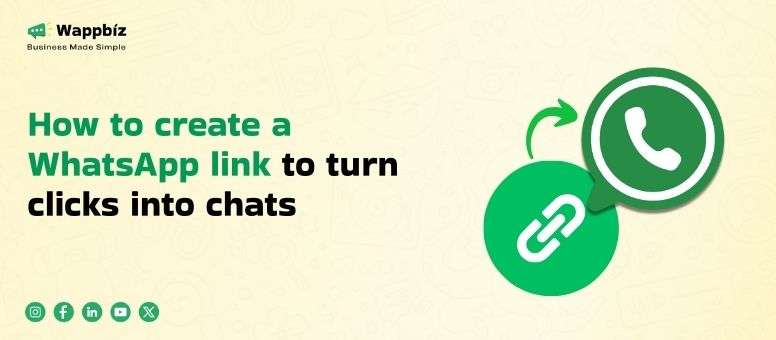In today’s fast-paced digital age, customers demand quick and easy communication with businesses. Whether it’s for support, product inquiries, or even sales, providing instant access to your business is key to customer satisfaction. WhatsApp, with its over 2 billion active users globally, is one of the most powerful platforms for businesses to connect with customers. And one of the easiest ways to do this is by creating a WhatsApp link that lets customers chat with you instantly.
In this blog, we’ll guide you step-by-step on how to create a WhatsApp link for your business, along with the benefits it can bring. Let’s dive in!
What is a WhatsApp Link?
A WhatsApp link is a URL that enables customers to start a conversation with your business on WhatsApp by simply clicking on it. It’s also called a Click-to-Chat link. When a customer clicks on the link, it will open a chat window with your business on WhatsApp. It’s an effortless way for customers to reach out without needing to save your business phone number.
For businesses, WhatsApp links are an essential tool for customer support, sales, and marketing. What’s the most advantageous aspect? You can customize the link with a pre-filled message, guiding your customers to start the conversation with a specific query, making the interaction smoother and more efficient.
Why Should Your Business Use a WhatsApp Link?
Here’s why creating a WhatsApp link for your business is a game-changer:
- Instant Communication:
Customers today expect instant responses, and WhatsApp links help provide just that. Whether your customer needs support, wants to make an inquiry, or has a sales question, the link allows them to connect with you directly. - Increased Engagement:
Having a WhatsApp link boosts engagement by making it easy for your customers to contact you. It eliminates the hassle of searching for your contact details and initiating communication. - Boost Sales and Conversions:
A WhatsApp link can streamline the sales process. By adding it to your product pages, social media posts, or advertisements, you make it easier for customers to inquire about products, ask questions, and even make purchases. - Enhanced Customer Support:
When you provide your customers with a WhatsApp link, you’re offering them a personalized and immediate way to ask questions and resolve issues. Such an arrangement can significantly improve customer satisfaction and loyalty.
How to Create a WhatsApp Link for Your Business
Creating a WhatsApp link is quick and easy! Here’s how you can do it:
- Choose Your Country Code and Phone Number:
First, select your country code and enter your business WhatsApp phone number. This number will be where customers will reach you.
- Add a Custom Message (Optional):
You can customize your WhatsApp link with a pre-filled message. This helps customers initiate the conversation with a specific query. For example, you might want a message like, “Hello, I’m interested in your products,” or “I need support with my order.”
- Generate a Link:
Once you’ve entered your phone number and custom message, simply generate the link using tools like WappBiz WhatsApp Link Generator. The tool will create a unique link that you can share with your customers.
- Share the Link:
After generating your WhatsApp link, you can share it across different channels such as your website, social media, email signatures, advertisements, and more. You can also generate a QR code for customers to scan and connect instantly.
For more detailed steps, check out How to Create a WhatsApp Link.
Where Can You Use Your WhatsApp Link?
WhatsApp links are versatile and can be used across various platforms to enhance customer interaction:
- Website:
Add the WhatsApp link to your website’s contact page or as a floating button on your homepage for easy access.
- Social Media:
Share the link on platforms like Instagram, Facebook, LinkedIn, and Twitter to make it simple for your followers to start a conversation.
- Email Signatures:
Including a WhatsApp link in your email signature allows recipients to reach out to you directly via WhatsApp.
- QR Codes:
You can generate a QR code for your WhatsApp link and place it on business cards, flyers, or product packaging, allowing customers to scan and start chatting instantly.
- Advertisements:
Use WhatsApp links in your digital ads on platforms like Facebook and Google to allow potential customers to connect with you directly from the ad.
Integrating WhatsApp Link with WhatsApp Business API
While creating a WhatsApp link is a great start, integrating it with the WhatsApp Business API can take your communication strategy to the next level. With the WhatsApp Business API, you can:
- Automate Responses: Use chatbots to respond to common customer inquiries, ensuring 24/7 support.
- Integrate with CRM Systems: Sync customer data with your CRM, providing personalized communication.
- Send Notifications: Automatically send order updates, appointment reminders, and promotional messages.
- Monitor Analytics: Track message delivery, engagement rates, and customer interactions to optimize your communication efforts.
Conclusion
Creating a WhatsApp link for your business is an easy yet highly effective way to enhance customer engagement, improve support, and boost sales. With WhatsApp Business API integration, you can automate responses, send personalized messages, and provide seamless communication for a better customer experience. Start using WhatsApp links today to connect with your audience in real time and build stronger customer relationships.
For more information and to get started with creating your WhatsApp link, visit WappBiz WhatsApp Link Generator.