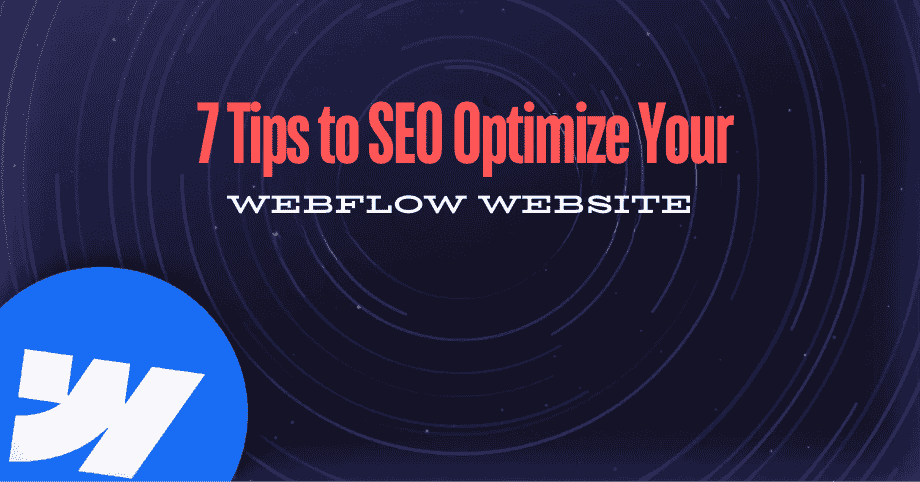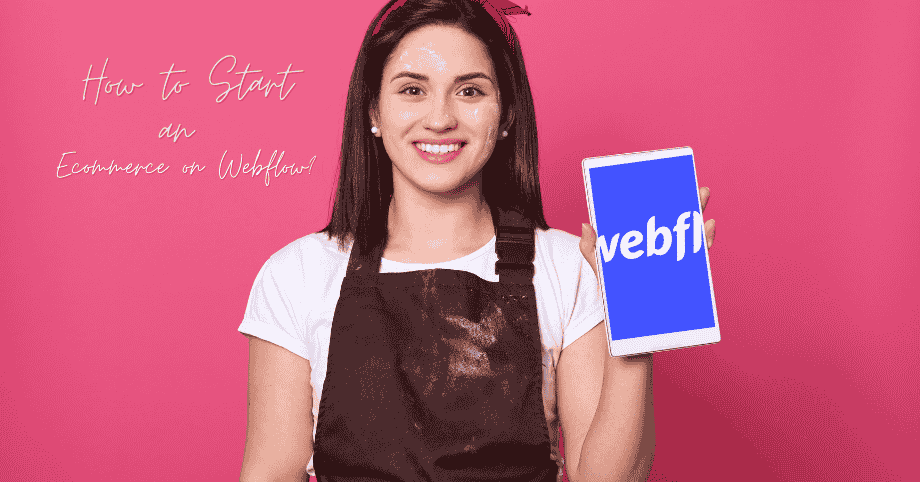Search Engine Optimization (SEO) is essential for improving your Webflow website’s visibility and driving organic traffic. By implementing the right strategies, you can rank higher on Google and provide a better user experience. In this guide, we outline 7 proven tips to effectively SEO optimize your Webflow website and achieve maximum results.
1. Optimize Your Site Structure for Crawling
A well-organized site structure helps search engines like Google easily crawl and index your pages. Webflow allows you to build clean and logical structures, which is crucial for SEO.
- Use clear and descriptive URLs: Keep them short, readable, and include relevant keywords.
- Implement a hierarchical navigation structure: Use proper parent and child pages to create logical paths.
- Add an XML sitemap: Webflow automatically generates an XML sitemap, but ensure you submit it to Google Search Console for indexing.
- Use internal linking: Link related pages within your content to help crawlers and users navigate your site.
By optimizing your site’s structure, you ensure all your pages are easily discoverable, leading to better SEO performance.
2. Focus on On-Page SEO Elements
On-page SEO ensures each page is optimized for relevant keywords and user intent. Take advantage of Webflow’s easy-to-use features to improve the following elements:
- Title Tags: Create unique, keyword-rich titles for every page (e.g., “SEO Optimization Tips for Webflow Websites”).
- Meta Descriptions: Write compelling descriptions under 160 characters that include primary keywords.
- Header Tags (H1, H2, H3, etc.): Structure content with header tags to organize information and emphasize main topics.
- Alt Text for Images: Add descriptive alt text for all images to enhance accessibility and provide context for search engines.
- URL Slugs: Ensure your URLs are clean and include the target keyword.
These on-page optimizations directly influence your search rankings and user engagement.
3. Improve Site Speed and Performance
Website speed is a significant ranking factor for Google, and slow-loading pages can negatively impact your site’s SEO and user experience. Optimize Webflow’s performance using the following tips:
- Compress Images: Use Webflow’s built-in tools or third-party services to reduce image size without sacrificing quality.
- Minimize Code: Reduce unused JavaScript and CSS for faster page loads.
- Enable Lazy Loading: This feature delays the loading of images until the user scrolls down the page.
- Use Fast Hosting: Webflow’s hosting is optimized for speed, but ensure no heavy elements slow down your site.
- Monitor Performance: Use tools like Google PageSpeed Insights to identify issues and improve page load times.
A faster website keeps visitors engaged and improves your SEO score.
4. Create High-Quality, Keyword-Rich Content
Content is the backbone of SEO, and publishing high-quality, keyword-optimized content is key to driving organic traffic to your Webflow website. Follow these strategies to create effective content:
- Conduct Keyword Research: Use tools like Google Keyword Planner or Ahrefs to identify keywords relevant to your niche.
- Write Engaging Blog Posts: Publish informative articles that solve users’ problems and incorporate target keywords naturally.
- Avoid Keyword Stuffing: Use keywords strategically in titles, headers, and throughout the body without overloading.
- Update Existing Content: Refresh outdated pages with current information, images, and links.
- Add Long-Tail Keywords: Target specific search queries to attract highly relevant traffic.
Consistently producing valuable content helps build trust with search engines and your audience.
5. Leverage Webflow’s SEO Settings
Webflow offers a variety of built-in SEO tools to make optimization easier. Use the platform’s features effectively to boost your rankings:
- Enable 301 redirects for outdated or broken pages to retain link equity.
- Customize the meta tags for every page and collection item to include relevant keywords.
- Integrate with Google Analytics to track visitor behavior and make data-driven improvements.
- Use Open Graph settings for social sharing to make links more attractive.
- Validate structured data using Webflow’s custom code editor to add schema markup for rich snippets.
These settings ensure that your Webflow website is fully optimized for search engine requirements.
6. Mobile Optimization for Better UX
With Google prioritizing mobile-first indexing, ensuring your Webflow website is mobile-friendly is critical for SEO success.
- Use responsive design: Webflow’s tools allow you to create a seamless experience across all devices.
- Optimize for touch-friendly navigation: Make buttons and links easy to tap on smaller screens.
- Reduce unnecessary elements on mobile views to improve loading speed.
- Test your site on Google’s Mobile-Friendly Test to confirm its responsiveness.
- Use clear typography and visual hierarchy for an excellent mobile user experience.
A mobile-optimized site improves rankings and keeps users engaged across all platforms.
7. Build Quality Backlinks for Authority
Backlinks are an essential off-page SEO factor that improves your site’s authority and trustworthiness. Here’s how you can earn quality backlinks for your Webflow site:
- Guest Posting: Contribute articles to reputable websites within your niche and include backlinks to your site.
- Create Shareable Content: Publish infographics, guides, and case studies that others want to link to.
- Reach Out for Link Building: Contact industry blogs, influencers, or news sites to feature your content.
- Leverage Social Media: Share your content across platforms to increase visibility and attract organic links.
- Submit to Directories: Ensure your site is listed on trusted directories and business listings.
Quality backlinks signal to search engines that your content is valuable, improving your overall rankings.
Conclusion
By implementing these 7 actionable tips, you can effectively SEO optimize your Webflow website for better search engine rankings and user experience. Whether you’re improving site structure, enhancing page speed, producing high-quality content, or building backlinks, each step is crucial for boosting visibility and driving organic traffic. For expert assistance, consider partnering with a Webflow Website Development Company in Bangalore to achieve exceptional results.